關于計算機屬性的英語以及命令
下面是學習啦小編整理的關于計算機屬性的英語以及命令, 希望對大家有幫助。
1.Your operating system recognizes five attributes:
D for a directory; H for a hidden file, S for a system file; R for a read-only file and A for a file's archive status.
你的操作系統認識五種屬性:D為目錄;H為隱含文件;S為系統文件;R為只讀文件;A是文件存檔狀況。
2.To display a listing of files on drive C that have the hidden attribute, type C:\>dir/a: h
顯示C驅動器上所有帶隱含屬性的文件,敲入C:\>dir/a: h
3.To remove the hidden attribute from PERSONAL. TXT. type C:\>attrih +h personal.txt
把personal.txt 的隱含屬性去掉,敲入C:\>attrih +h personal.txt
4.To display a listing of all files on the disk in drive B that have the read-only attribute, type C:\>dir b: /a: r
顯示B驅動器上所有帶只讀屬性的文件,敲入C:\>dir b: /a: r
5.To assign the read-only attribute to all files in your MS-DOS directory, type C:\>attrih +r C: \dos\*. *
將MS-DOS目錄中所有文件都加上只讀屬性敲入C:\>attrih +r C: \dos\*. *
6.To assign the hidden attribute to a file with the name PERSONAL. TXT. type C:\>attrih +h personal.txt
將名為personal.txt 的文件加上隱含屬性,敲入C:\>attrih +h personal.txt
New Words & Terms
recognize vt. 識別,辨認出
for prep. 代表;為了;由于
five num. 五
attribute n. 屬性
hidden adj. (hide的過去分詞)隱藏的
archive n. 檔案,卷宗 vt. 將……存檔
assign vt. (to) 把……交給
all adj. 所有的
remove vt. (from) 把……從……去掉
注:1.隱含文件(H: hidden files)是指不在目錄上顯示的文件,MS-DOS也不在顯示文件個數及其所占存儲字節數的列表中包括它。系統文件(S: system files)是一個控制計算機操作的程序文件。只讀文件(R: read-only)你可以看到,但不能修改。