初探計算機英語
小編為大家整理了初探計算機英語。希望對你有幫助哦!
一、基本信息
者: Wells-Pusins
出版社: 機械工業(yè)出版社
出版年: 2002-1
頁數(shù): 380
定價: 39.0
裝幀: 平裝
ISBN: 9787111095910
二、內(nèi)容簡介
《初探計算機英語》(ComputerConceptBasics)是一本用英語教計算機的教材。本書用淺顯的英語簡單地介紹了計算機的基本概念,其中包括硬盤、軟件、應(yīng)用程序、網(wǎng)絡(luò)、網(wǎng)頁制作等有關(guān)計算機方面的知識。作為一本以任務(wù)型教學(xué)理念編寫的教科書,全書共分20單元,每個單元的題目就是一個問題。每個單元前面都標有明確的學(xué)習(xí)任務(wù)、詞匯和所需時間。學(xué)習(xí)任務(wù)不僅是教師的教學(xué)目標,也是學(xué)生的學(xué)習(xí)目的。詞匯一欄中的單詞都是計算機專業(yè)方面的詞匯或術(shù)語。每個單元的后面都配有相應(yīng)的練習(xí),以便鞏固所學(xué)的知識。單元后面的跨學(xué)科方案(Cross-CurricularProjects)是根據(jù)每個單元的不同內(nèi)容,結(jié)合其他學(xué)科,如數(shù)學(xué)(maths)、科學(xué)(science)、語言藝術(shù)(languagearts)、社會學(xué)(socialstudies)等,讓學(xué)生從不同的角度、不同層面利用英語作為工具,進行更廣泛地交流與學(xué)習(xí),同時培養(yǎng)學(xué)生用英語就其他學(xué)科的有關(guān)問題進行探討。單元的Web方案(WebProject)和合作方案(TeamProject)提供了不同的提高綜合能力的方案,給有潛力的學(xué)生在更廣闊的空間,向縱深發(fā)展。教師和學(xué)生可以自主選擇其中不同的方案作為拓展練習(xí)。《初探計算機英語》不僅是通過用英語教學(xué)生計算機常識和一些計算機方面的專業(yè)術(shù)語,使他們在比較輕松的環(huán)境中學(xué)到英語,而且還可以通過學(xué)習(xí)這些計算機常識和計算機專業(yè)術(shù)語,為以后成為"IT精英",成功地在工作上熟練應(yīng)用計算機打下良好的基礎(chǔ)。本書配有活動冊,包括一些附加的練習(xí)、復(fù)習(xí)題和考試題。另外為自學(xué)者配有(TheElectronicInstructor),光盤中有單元練習(xí)答案、測試題和測試答案以及活動冊中的練習(xí)答案。總之,《初探計算機英語》可以成為國際學(xué)校、雙語學(xué)校、外語特色學(xué)校和重點高中的一本用英語教計算機的選修教材,滿足雙語教學(xué)的需要,同時,《初探計算機英語》也可以成為一本自學(xué)計算機英語的教材。
三、目錄
How to Use this Book
Preface
Photo Credits
LESSON 1 WHAT IS A COMPUTER?
What Is a Computer?
Why Are Computers So Popular?
The History of the Computer
How Computers Are Used
Types of Computers
What Is a Computer System?
Data Communications
Computers in Our Future
Summary
Lesson 1 Review Questions
Cross-Curricular Projects
Web Project
Team Project
LESSON 2 HOW DOES ACOMPUTER PROCESS DATA?
Computer System Components
System Components
Data Representation
Summary
Lesson 2 Review Questions
Cross-Curricular Projects
Web Proect
Team Project
LESSON 3 HOW DO I INPUT DATA AND OUTPUT AND STORE INFORMATION?
Input Devices
Output Devices
Connecting Input/Output Devices to the
Computer
Storage Devices
Caring for Removable Storage Media
Summmp
Lesson 3 Review Questions
Cross-Curricular Projects
Web Project
Team Proect
LESSON 4 WHAT IS SOFTWARE?
Hardware vs. Software
Types of Software
Microcomputer Operating Systems
Interfaces
Microcomputer Operating Systems
Summary
Lesson 4 Review Questions
Cross-Cwrricular Projects
Web Project
Team Project
LESSON 5 HOW DO I KEYBOARD?
First Thigs First
Developing Beginning Keyboard Skills
Additional Concepts
Using Your New Keyboarding Skill
Summary
Lesson 5 Review Questions
Cross-Curricular Projects
Web Project
Team Project
LESSON 6 WHAT BASIC SKILLS DO I NEED TO USE THE COMPUTER?
Overview of Graphical User Interface
Starting and Shutting Down the GUI
Opening a Window
Closing a Window
Formatting a Disk
Files and Folders
Starting a Program
Managing Files
Getting Help
Summary
Lesson 6 Review Questions
Cross-Curricular Projects
Web Project
Team Project100
LESSON 7 HOW DO I USE WORD PROCESSING SOFTWARE?
What Is Word Processing Software?
The Word Processing Screen
Other Features of Word Processing
Software
Preparing a Letter
Summare
Lesson 7 Review Questions
Cross-Curricular Projects
Web Project
Team Project
LESSON 8 HOW DO I USE SPREADSHEET SOFTWARE?
What Is the Purpose of Spreadsheets?
The Anatomy of a Spreadsheet
Moving Around in a Spreadsheet
Entering Data into a Spreadsheet
Additional Features
Using a Spreadsheet
Summary
Lesson 8 Review Questions
Cross-Curricular Projects
Web Project
Team Project
LESSON 9 HOW DO I USE DATABASE SOFTWARE?
What Is Database Software?
Creating a Database
Entering Data into a Table
Querying a Database
Modifying the Table Structure
Updating a Database
Printing a Database
Creating and Using Forms
Creating and Using a Report
Summary
Lesson 9 Review Questions
Cross-Curricular Projects
Web Project
Team Project
LESSON 10 HOW DO I USE PRESENTATION GRAPHICS SOFTWARE?
Using Visuals in a Presentation
Creating a Presentation
Working in Different Views
Adding a Chart to your Presentation
Adding WordArt to a Presentation
Adding Design to a Presentation
Printing Your Presentation
Preparing an Effective Presentation
Delivering a Presentation
Summary
Lesson 10 Review Questions
Cross-Curricular Projects
Web Project
Team Project
LESSON 11 HOW DO I USE DESKTOP PUBLISHING SOFTWARE?
What Is Desktop Publishing?
Stages in the Desktop Publishing Process
Layout and Design
Using Graphics
Using Color
Using Lines
Using Other Elements
Desktop Publishing Tips
Summary
Lesson 11 Review Questions
Cross-Curricular Projects
Web Project
Team Project
LESSON 12 WHAT IS A NETWORK?
Introducing Networks
Communications Media
Network Hardware
Types of Networks
Network Topologies
Communications Protocols
Network Operating Systems Software
Summary
Lesson 12 Review Questions
Cross-Curricular Projects
Web Project
Team Project
LESSON 13 WHAT IS THE INTERNET?
Evolution of the Internet
Accessing the INTERNET——Dial in or
Direct Connection
How does the Internet Work?
Major Features of the Internet
Summary
Lesson 13 Review Questions
Cross-Curricular Projects
Web Project
Team Project
LESSON 14 WHAT BASIC SKILLS DO I NEED TO USE THE INTERNET?
What Is a Browser?
Browser Terminology
Browser Basics
Copy and Save Text, Web Pages, and
Images
Summary
Lesson 14 Review Questions
Cross-Cutrricular Projects
Web Project
Team Project
LESSON 15 HOW DO I DO RESEARCH ON THE INTERNET?
The Key to a Successful Search
Why Search the Internet?
Introducing Search Engines
Specialty Search Engines
Subject Directory Searching
Tools and Techniques for Searching the Web
Summary
Lesson 15 Review Questions
Cross-Curricular Projects
Web Project
Team Project
LESSON 16 HOW DO I EVALUATE ELECTRONIC INFORMATION?
Evaluating Information Found on the
Internet
Viewing a Page
Criteria for Evaluating Electronic
Information
Types of Internet Resources
Citing Internet Resoures
Internet Detective
Evaluation Survey
Summary
Lesson 16 Review Questions
Cross-Curricular Projects
Web Project
Team Project
LESSON 17 HOW DO I CREATE A WEB PACE?
How a Web Page Works
Plan a Document
A Basic Page
Page Formatting
Text Formatting
Hyperlinks
Images
Backgrounds
Publishing Your Web page
Summary
Lesson 17 Review Questions
Cross-Curricular Projects
Web Project
Team Project
LESSON 18 HOW CAN I USE TECHNOLOGY TO SOLVE A PROBLEM?
How Does Technology Solve Problems for You?
What Is Problem Solving?
Problem-Solving Steps
Problem Solving with Computers in
Action
Using Technology Tools to Solve
Problems
Other Technologies
summary
Lesson 18 Review Questions
Cross-Curricular Projects
Wed Project
Team Project
LESSON 19 WHAT ARE SOME TECHNOLOGICAL ISSUES?
Types of Computer Crimes
Privacy
Security
Software Piracy
Protection for Technology Injuries
Summary
Lesson 19 Review Questions
Cross-Curricular Projects
Web Project
Team Project
LESSON 20 HOW IS TECHNOLOGY CHANGING THE WORKPLACE AND SOCIETY?
Education
Scientific Discovery and Technological
Innovations
Work and Play
Summary
Lesson 20 Review Questions
Cross-Curricular Projects
Web Project
Team Project
Glossary
術(shù)語表
Index