cisco端口怎么設(shè)置
思科路由器是世界聞名的通訊設(shè)備之一了,有不少用戶不知道cisco端口怎么設(shè)置?學(xué)習(xí)啦小編為大家分享了具體操作方法,供大家參考!
cisco端口設(shè)置參考以下命令:
1、 以太網(wǎng)Ethernet接口
Ethernet基于IEEE802.3標(biāo)準(zhǔn);Fast Ethernet基于IEEE802.3u標(biāo)準(zhǔn);Gigabit Ethernet基于IEEE802.3z標(biāo)準(zhǔn)。
Router(config)#interface port-channel 1 ----創(chuàng)建端口通道
Router(config-if)#ip address 10.1.1.1 255.255.255.0
Router(config-if)#exit
Router(config)#interface ethernet 1/0
Router(config-if)#cha?
% Unrecognized command
Router(config-if)#exit
Router(config)#
Router(config)#interface serial 2/0
Router(config-if)#chan?
% Unrecognized command
Router(config-if)#exit ----Ethernet和Serial口都不支持端口通道
Router(config)#
Router(config)#interface fastEthernet 0/0
Router(config-if)#channel-group 1
Router(config-if)#duplex full
Router(config-if)#exit
Router(config)#interface gigabitEthernet 3/0
Router(config-if)#channel-group 1
Error: Interface type mismatch Port-Channel-1. ----端口通道中的接口要一致
Router(config-if)#exit
2、 光纖分布式數(shù)據(jù)(FDDI)接口
光纖環(huán)的總長度必須小于200公里,1個FDDI網(wǎng)絡(luò)多達(dá)500個站點,站點間不超過2公里(MMF,多模光纖)或者不超過10公里(SMF,單模光纖)
3、 令牌環(huán)(Token Ring)接口
在環(huán)上是所有站點的運(yùn)行速率(只能運(yùn)行在4Mbit/s或16Mbit/s速率上)必須相同,否則將導(dǎo)致整個環(huán)網(wǎng)發(fā)出求救信息而無法運(yùn)行;
Router(config)#interface tokenRing 2/0
Router(config-if)#ring-speed ?
16 Set the speed to 16Mbps
4 Set the speed to 4Mbps ----只能運(yùn)行在4Mbit/s或16Mbit/s速率上
Router(config-if)#ring-speed 16
Router(config-if)#early-token-release ----接口在發(fā)送一幀數(shù)據(jù)之后立即釋放令牌
4、 環(huán)回(Loopback)接口
始終處于UP狀態(tài),更多的供其它的路由協(xié)議借用;
Router(config)#interface loopback 0
Router(config-if)#ip add 10.2.2.1 255.255.255.0
Router(config-if)#exit
5、 空(Null)接口
始終處于UP狀態(tài),一般用在做中間接口使用(如:地址轉(zhuǎn)換),空接口從來不會轉(zhuǎn)發(fā)和接收通信流量,路由到空接口的分組會被丟棄;
Router(config)#interface null 0
Router(config-if)#?
Interface configuration commands:
default Set a command to its defaults
exit Exit from interface configuration mode
help Description of the interactive help system
ip Interface Internet Protocol config commands
no Negate a command or set its defaults
Router(config-if)#ip ?
unreachables Enable sending ICMP Unreachable messages
Router(config-if)#ip unreachables
6、 Vlan接口
Ethernet/Fast Ethernet/Gigabit Ethernet都支持此類型接口,Serial接口不支持;
Router(config)#interface fastEthernet 0/0.20
Router(config-subif)#encapsulation dot1Q 20
Router(config-subif)#exit
Router(config)#interface gigabitEthernet 3/0.30
Router(config-subif)#encapsulation dot1Q 30 native
----設(shè)置該VLAN可接收不帶vlan標(biāo)簽的數(shù)據(jù),Native vlan默認(rèn)為vlan1;
Router(config-subif)#exit
Router(config)#interface ethernet 1/0.50
Router(config-subif)#encapsulation dot1Q 50
Router(config-subif)#exit
Router(config)#interface serial 2/0.60
Router(config-subif)#encap?
% Unrecognized command
7、 隧道接口(Tunnel)
隧道是一個點對點的鏈路,必須在兩端進(jìn)行配置;
Router(config)#interface tunnel 1
Router(config-if)#tunnel source serial 2/0 ----源地址不是端口就是IP;
Router(config-if)#tunnel destination ?
Hostname or A.B.C.D ip address or host name ----目的地址只能是IP;
Router(config-if)#tunnel destination 10.5.5.1
Router(config-if)#tunnel mode gre ip ----隧道模式為GRE
Router(config-if)#tunnel sequence-datagrams ----丟棄失序的分組
Router(config-if)#tunnel checksum ----執(zhí)行端到端的分組驗證
學(xué)習(xí)啦小編分享了cisco端口怎么設(shè)置的方法,希望大家喜歡。