cisco管理端設置
cisco管理端設置
網絡交換機的設置方法那是比較多的,要視具體情況而定,有不少網友不知道cisco 管理端怎么設置?下面學習啦小編為大家講解具體設置方法,供你參考!
cisco 管理端設置命令
R1的配置
基本端口配置
Router>en
Router#conf t
Enter configuration commands, one per line. End with CNTL/Z.
Router(config)#int fa 0/0
Router(config-if)#ip add 172.16.0.1 255.255.0.0
Router(config-if)#no shut
%LINK-5-CHANGED: Interface FastEthernet0/0, changed state to up
%LINEPROTO-5-UPDOWN: Line protocol on Interface FastEthernet0/0, changed state to up
Router(config-if)#int fa 1/0
Router(config-if)#ip add 100.0.0.1 255.255.255.252
Router(config-if)#no shut
%LINK-5-CHANGED: Interface FastEthernet1/0, changed state to down
Router(config-if)#exit
Router(config)#host
Router(config)#hostname R1
R1(config)#
默認路由
R1(config)#ip route 0.0.0.0 0.0.0.0 100.0.0.2
NAT的配置
R1(config)#acc 1 per172.16.10.0 0.0.0.255
R1(config)#acc 1 deny 172.16.0.0 0.0.255.0
R1(config)#ip nat pool xinbin 100.0.0.1 100.0.0.1 netmask 255.255.255.252
R1(config)#ip nat inside source list 1 p
R1(config)#ip nat inside source list 1 pool xinbin o
R1(config)#ip nat inside source list 1 pool xinbin overload
R1(config)#int fa 0/0
R1(config-if)#ip nat inside
R1(config-if)#int fa 1/0
R1(config-if)#ip nat outside
R1(config-if)#exit
ACL的配置
R1(config)#acc 110 per ip 172.16.10.0 0.0.0.255 10.10.33.0 0.0.0.255
R1(config)#acc 110 deny ip 172.16.0.0 0.0.255.255 10.10.33.0 0.0.0.255
R1(config-if)#acc 110 per ip any any
R1(config)#int fa 0/0
R1(config-if)#ip acc 110 in
R1(config-if)#int fa 1/0
R1(config-if)#ip acc 110 out
的配置
R1(config)#crypto isakmp p 1
R1(config-isakmp)#cry
R1(config-isakmp)#g 2
R1(config-isakmp)#a p
R1(config-isakmp)#exit
R1(config)#cry
R1(config)#crypto key xinbin add 200.0.0.1
^
% Invalid input detected at '^' marker.
R1(config)#cry
R1(config)#crypto is
R1(config)#crypto isakmp key xinbin add 200.0.0.1
R1(config)#cry
R1(config)#cry ip
R1(config)#cry ipsec t
R1(config)#cry ipsec transform-set ah-m
R1(config)#cry ipsec transform-set ah-m
R1(config)#cry ipsec transform-set ah-md
R1(config)#cry ipsec transform-set tag ha
R1(config)#cry ipsec transform-set tag ah-m
R1(config)#cry ipsec transform-set tag ah-md5-hmac esp-des
R1(config)#cry ipsec transform-set tag ah-md5-hmac esp-des
R1(config)#access-list 10 per 172.16.10.0 0.0.0.255
R1(config)#cry map demo 10 ipsec
% NOTE: This new crypto map will remain disabled until a peer
and a valid access list have been configured.
R1(config-crypto-map)#set peer 200.0.0.1
R1(config-crypto-map)#set transform-set tag
R1(config-crypto-map)#match address 101
R1(config-crypto-map)#exit
R1(config)#int t 0
%LINK-5-CHANGED: Interface Tunnel0, changed state to up
R1(config-if)#ip add 192.168.1.1 255.255.255.0
R1(config-if)#tunn s fa 1/0
R1(config-if)#tun d 200.0.0.1
R1(config-if)#exit
R1(config)#
R1(config)#int fa 0/0
R1(config-if)#cry map demo
*Jan 3 07:16:26.785: %CRYPTO-6-ISAKMP_ON_OFF: ISAKMP is ON
R1(config-if)#exit\
^
% Invalid input detected at '^' marker.
R1(config-if)#exit
R1(config)#int fa 1/0
R1(config-if)#cry map demo
R1(config-if)#exit
R1(config)#
Router(config)#ip route 0.0.0.0 0.0.0.0 100.0.0.2
Router(config)#ip route 10.10.33.0 255.255.255.0 192.168.1.2
Router(config)#access-list 101 permit gre host 100.0.0.1 host 200.0.0.1
R2的配置
Router>en
Router#conf t
Enter configuration commands, one per line. End with CNTL/Z.
Router(config)#hos R2
R2(config)#int fa 4/0
R2(config-if)#ip add 100.0.0.2 255.255.255.252
R2(config-if)#no shut
%LINK-5-CHANGED: Interface FastEthernet4/0, changed state to up
%LINEPROTO-5-UPDOWN: Line protocol on Interface FastEthernet4/0, changed state to up
R2(config)#int fa 5/0
R2(config-if)#ip add 200.0.0.2 255.255.255.252
R2(config-if)#no shut
%LINK-5-CHANGED: Interface FastEthernet5/0, changed state to up
%LINEPROTO-5-UPDOWN: Line protocol on Interface FastEthernet5/0, changed state to up
R2(config-if)#
配置默認路由
R2(config)#ip route 172.16.0.0 255.255.0.0 100.0.0.1
R2(config)#ip route 10.10.33.0 255.255.255.0 200.0.0.1
R3的配置
Router>en
Router#conf t
Enter configuration commands, one per line. End with CNTL/Z.
Router(config)#hos R3
R3(config)#int fa 0/0
R3(config-if)#ip add 10.10.33.1 255.255.255.0
R3(config-if)#no shut
%LINK-5-CHANGED: Interface FastEthernet0/0, changed state to up
%LINEPROTO-5-UPDOWN: Line protocol on Interface FastEthernet0/0, changed state to up
R3(config-if)#exit
R3(config)#int fa 1/0
R3(config-if)#ip add 200.0.0.1 255.255.255.252
R3(config-if)#no shut
%LINK-5-CHANGED: Interface FastEthernet1/0, changed state to down
R3(config-if)#exit
R3(config)#ip route 0.0.0.0 0.0.0.0 200.0.0.2
R3(config)#
的配置
R3(config)#crypto isa policy 1
R3(config-isakmp)#a p
R3(config-isakmp)#g 2
R3(config-isakmp)#exit
R3(config)#crypto is
R3(config)#crypto isakmp key xinbin address 100.0.0.1
R3(config)#crypto ipsec t
R3(config)#crypto ipsec transform-set tag ah-m
R3(config)#crypto ipsec transform-set tag ah-md5-hmac esp-des
R3(config)#access 10 per 10.10.33.0 0.0.0.255
R3(config)#crypto map demo 10 ipsec
% NOTE: This new crypto map will remain disabled until a peer
and a valid access list have been configured.
R3(config-crypto-map)#set pee 100.0.0.1
R3(config-crypto-map)#set t
R3(config-crypto-map)#set transform-set tag
R3(config-crypto-map)#match add 101
R3(config-crypto-map)#exit
R3(config)#
R3(config)#int t 0
%LINK-5-CHANGED: Interface Tunnel0, changed state to up
R3(config-if)#ip add 192.168.1.2 255.255.255.0
R3(config-if)#tunn s fa 1/0
R3(config-if)#tun d 100.0.0.1
R3(config-if)#exit
R3(config)#int fa 0/0
R3(config-if)#cry map demo
*Jan 3 07:16:26.785: %CRYPTO-6-ISAKMP_ON_OFF: ISAKMP is ON
R3(config-if)#exit
R3(config)#int fa 1/0
R3(config-if)#cry
R3(config-if)#crypto ma
R3(config-if)#crypto map demo
R3(config-if)#
Router(config)#ip route 0.0.0.0 0.0.0.0 200.0.0.2
Router(config)#ip route 172.16.10..0 255.255.255.0 192.168.1.1
Router(config)#access-list 101 permit gre host 200.0.0.1 host 100.0.0.1
學習啦小編分享了cisco 管理端怎么設置的解決方法,希望大家喜歡。