如何配置思科浮動路由
如何配置思科浮動路由
思科制造的路由器、交換機和其他設備承載了全球80%的互聯網通信,成為硅谷中新經濟的傳奇,那么你知道如何配置思科浮動路由嗎?下面是學習啦小編整理的一些關于如何配置思科浮動路由的相關資料,供你參考。
配置思科浮動路由的方法:
步驟1:準備基本環境
首先,打開Cisco Packet tracer。購買兩臺主機,兩臺交換機。兩臺路由器,并各自組成A、B網絡,
為主機A配置IP為192.168.1.1。主機B配置192.168.3.1。
步驟2:配置路由器,是的兩個網絡可以ping通
打開路由器A,進入
Router>enable
Router#configure terminal
Enter configuration commands, one per line. End with CNTL/Z.
Router(config)#interface fastethernet 0/0
Router(config-if)#ip address 192.168.1.254 255.255.255.0
Router(config-if)#no shutdown
Router(config-if)#
%LINK-5-CHANGED: Interface FastEthernet0/0, changed state to up
%LINEPROTO-5-UPDOWN: Line protocol on Interface FastEthernet0/0, changed state to up
打開路由器B,
Router>enable
Router#configure terminal
Enter configuration commands, one per line. End with CNTL/Z.
Router(config)#interface fastethernet 0/0
Router(config-if)#ip address 192.168.3.254 255.255.255.0
Router(config-if)#no shutdown
Router(config-if)#
%LINK-5-CHANGED: Interface FastEthernet0/0, changed state to up
%LINEPROTO-5-UPDOWN: Line protocol on Interface FastEthernet0/0, changed state to up
回到A配置與B路由器同一網段
Router#
Router#configure terminal
Enter configuration commands, one per line. End with CNTL/Z.
Router(config)#interface fastethernet 0/1
Router(config-if)#ip address 192.168.2.1 255.255.255.0
Router(config-if)#no shutdown
Router(config-if)#
%LINK-5-CHANGED: Interface FastEthernet0/1, changed state to up
同樣進入B
Router#
Router#configure terminal
Enter configuration commands, one per line. End with CNTL/Z.
Router(config)#interface fastethernet 0/1
Router(config-if)#ip address 192.168.2.2 255.255.255.0
Router(config-if)#no shutdown
Router(config-if)#
%LINK-5-CHANGED: Interface FastEthernet0/1, changed state to up
%LINEPROTO-5-UPDOWN: Line protocol on Interface FastEthernet0/1, changed state to up
這樣就將兩個路由器加入到同一網段。下面為路由表添加下一跳
回到A
Router#
Router#configure terminal
Enter configuration commands, one per line. End with CNTL/Z.
Router(config)#ip route 192.168.3.0 255.255.255.0 192.168.2.2
Router(config)#
回到B
Router#
Router#configure terminal
Enter configuration commands, one per line. End with CNTL/Z.
Router(config)#ip route 192.168.1.0 255.255.255.0 192.168.2.1
Router(config)#
通過主機Aping主機B,
C>ping 192.168.3.1
Pinging 192.168.3.1 with 32 bytes of data:
Reply from 192.168.3.1: bytes=32 time=0ms TTL=126
Reply from 192.168.3.1: bytes=32 time=0ms TTL=126
Reply from 192.168.3.1: bytes=32 time=0ms TTL=126
Reply from 192.168.3.1: bytes=32 time=0ms TTL=126
Ping statistics for 192.168.3.1:
Packets: Sent = 4, Received = 4, Lost = 0 (0% loss),
Approximate round trip times in milli-seconds:
Minimum = 0ms, Maximum = 0ms, Average = 0ms
回到主機A查看IP信息,對設置進行保存
C 192.168.1.0/24 is directly connected, FastEthernet0/0
C 192.168.2.0/24 is directly connected, FastEthernet0/1
S 192.168.3.0/24 [1/0] via 192.168.2.2
Router#write
Building configuration...
[OK]
Router#
同樣步驟到B
S 192.168.1.0/24 [1/0] via 192.168.2.1
C 192.168.2.0/24 is directly connected, FastEthernet0/1
C 192.168.3.0/24 is directly connected, FastEthernet0/0
Router#write
Building configuration...
[OK]
Router#
Router#
步驟2:建立浮動路由
由于之前已經做好保存,下面直接將路由器關機,購買一個MN-1FE-TX到路由器A B,為端口連線。
開機
進入路由器A
Router(config)#interface fastethernet 1/0
Router(config-if)#ip address 192.168.4.1 255.255.255.0
Router(config-if)#no shutdown
Router(config-if)#
進入B
outer>enable
Router#configure terminal
Enter configuration commands, one per line. End with CNTL/Z.
Router(config)#interface fastethernet 1/0
Router(config-if)#ip address 192.168.4.2 255.255.255.0
Router(config-if)#no shutdown
Router(config-if)#
這樣就連通了兩個路由器,再回到A
outer(config)#interface fastethernet 1/0
Router(config-if)#ip address 192.168.4.1 255.255.255.0
Router(config-if)#no shutdown
Router(config-if)#exit
Router(config)#
Router(config)#ip route 192.168.3.0 255.255.255.0 192.168.4.2 50
Router(config)#
回到B,
outer(config)#interface fastethernet 1/0
Router(config-if)#ip address 192.168.4.2 255.255.255.0
Router(config-if)#no shutdown
Router(config-if)#exit
Router(config)#
Router(config)#ip route 192.168.1.0 255.255.255.0 192.168.4.1
Router(config)#
為了驗證浮動路由的作用,下面我們將A路由器的2.0網段的網線剪斷,在這之前先看一下A的路由表狀態
Gateway of last resort is not set
C 192.168.1.0/24 is directly connected, FastEthernet0/0
C 192.168.2.0/24 is directly connected, FastEthernet0/1
S 192.168.3.0/24 [1/0] via 192.168.2.2
C 192.168.4.0/24 is directly connected, FastEthernet1/0
Router#
下面剪斷拔掉192.168.2.1的端口
Router(config)#interface fastethernet 0/1
Router(config-if)#shutdown
Router(config-if)#
%LINK-5-CHANGED: Interface FastEthernet0/1, changed state to administratively down
%LINEPROTO-5-UPDOWN: Line protocol on Interface FastEthernet0/1, changed state to down
Router(config-if)#
再次進入查看路由
C 192.168.1.0/24 is directly connected, FastEthernet0/0
S 192.168.3.0/24 [50/0] via 192.168.4.2
C 192.168.4.0/24 is directly connected, FastEthernet1/0
Router#
發現192.168.4.0段的路由開始生效,用主機Aping一下主機B。
C>ping 192.168.3.1
Pinging 192.168.3.1 with 32 bytes of data:
Reply from 192.168.3.1: bytes=32 time=0ms TTL=126
Reply from 192.168.3.1: bytes=32 time=0ms TTL=126
Reply from 192.168.3.1: bytes=32 time=0ms TTL=126
Reply from 192.168.3.1: bytes=32 time=0ms TTL=126
Ping statistics for 192.168.3.1:
Packets: Sent = 4, Received = 4, Lost = 0 (0% loss),
Approximate round trip times in milli-seconds:
Minimum = 0ms, Maximum = 0ms, Average = 0ms
沒有任何問題,至此,浮動路由配置完成
實驗結果:本次實驗其實沒有什么難度的說,主要還是熟練,熟練了能分清楚各IP網段就好了。
看過文章“cisco RIP如何配置"的人還看了: