思科跨路由器的單臂路由如何解決
思科擁有豐富的行業經驗、先進的技術,路由器功能也在世界遙遙領先,那么你知道思科跨路由器的單臂路由如何解決嗎?下面是學習啦小編整理的一些關于思科跨路由器的單臂路由如何解決的相關資料,供你參考。
思科跨路由器的單臂路由解決的方法
R1配置:
R1#conf t
R1(config)#int f0/0
R1(config-if)#no shutdown
R1(config-if)#int f0/0.2
R1(config-subif)#encapsulation dot1q 2
R1(config-subif)#ip address 192.168.2.254 255.255.255.0
R1(config-subif)#no shutdown
R1(config-subif)#exit
R1(config)#int f0/0.3
R1(config-subif)#encapsulation dot1q 3
R1(config-subif)#ip address 192.168.3.254 255.255.255.0
R1(config-subif)#no shutdown
R1(config-subif)#exit
R1(config)#int s1/0
R1(config-if)#ip address 1.1.1.1 255.255.255.0
R1(config-if)#no shutdown
R1(config-if)#end
R1#conf t
R1(config)#router ospf 1
R1(config-router)#network 192.168.2.0 0.0.0.255 area 0
R1(config-router)#network 192.168.3.0 0.0.0.255 are 0
R1(config-router)#network 1.1.1.0 0.0.0.255 area 0
R1(config-router)#end
R2配置:
R2#conf t
R2(config)#int s0/0
R2(config-if)#ip address 1.1.1.2 255.255.255.0
R2(config-if)#no shutdown
R2(config-if)#clock rate 64000
R2(config-if)#exit
R2(config)#int s0/1
R2(config-if)#ip address 2.1.1.1 255.255.255.0
R2(config-if)#no shutdown
R2(config-if)#clock rate 64000
R2(config-if)#end
R2#conf t
R2(config)#router ospf 2
R2(config-router)#network 2.1.1.0 0.0.0.255 area 0
R2(config-router)#network 1.1.1.0 0.0.0.255 area 0
R2(config-router)#end
R3配置:
R3#conf t
R3(config)#int s1/0
R3(config-if)#ip address 2.1.1.2 255.255.255.0
R3(config-if)#no shutdown
R3(config)#int f0/0
R3(config-if)#no shutdown
R3(config-if)#int f0/0.2
R3(config-subif)#encapsulation dot1q 2
R3(config-subif)#ip address 172.16.2.254 255.255.255.0
R3(config-subif)#no shutdown
R3(config-subif)#exit
R3(config)#int f0/0.3
R3(config-subif)#encapsulation dot1q 3
R3(config-subif)#ip address 172.16.3.254 255.255.255.0
R3(config-subif)#no shutdown
R3(config-subif)#end
R3(config)#router ospf 3
R3(config-router)#network 172.16.2.0 0.0.0.255 area 0
R3(config-router)#network 172.16.3.0 0.0.0.255 area 0
R3(config-router)#network 2.1.1.0 0.0.0.255 area 0
R3(config-router)#end
查看路由表:
R1#show ip route
Gateway of last resort is not set
1.0.0.0/24 is subnetted, 1 subnets
C 1.1.1.0 is directly connected, Serial1/0
2.0.0.0/24 is subnetted, 1 subnets
O 2.1.1.0 [110/128] via 1.1.1.2, 00:03:37, Serial1/0
172.16.0.0/24 is subnetted, 2 subnets
O 172.16.2.0 [110/129] via 1.1.1.2, 00:03:37, Serial1/0
O 172.16.3.0 [110/129] via 1.1.1.2, 00:03:37, Serial1/0
C 192.168.2.0/24 is directly connected, FastEthernet0/0.2
C 192.168.3.0/24 is directly connected, FastEthernet0/0.3
R2#show ip route
Gateway of last resort is not set
1.0.0.0/24 is subnetted, 1 subnets
C 1.1.1.0 is directly connected, Serial0/0
2.0.0.0/24 is subnetted, 1 subnets
C 2.1.1.0 is directly connected, Serial0/1
172.16.0.0/24 is subnetted, 2 subnets
O 172.16.2.0 [110/65] via 2.1.1.2, 00:03:37, Serial0/1
O 172.16.3.0 [110/65] via 2.1.1.2, 00:03:37, Serial0/1
O 192.168.2.0/24 [110/65] via 1.1.1.1, 00:03:37, Serial0/0
O 192.168.3.0/24 [110/65] via 1.1.1.1, 00:03:37, Serial0/0
R3#show ip route
Gateway of last resort is not set
1.0.0.0/24 is subnetted, 1 subnets
O 1.1.1.0 [110/128] via 2.1.1.1, 00:03:43, Serial1/0
2.0.0.0/24 is subnetted, 1 subnets
C 2.1.1.0 is directly connected, Serial1/0
172.16.0.0/24 is subnetted, 2 subnets
C 172.16.2.0 is directly connected, FastEthernet0/0.2
C 172.16.3.0 is directly connected, FastEthernet0/0.3
O 192.168.2.0/24 [110/129] via 2.1.1.1, 00:03:43, Serial1/0
O 192.168.3.0/24 [110/129] via 2.1.1.1, 00:03:43, Serial1/0
SW1配置:
SW1#vlan database
SW1(vlan)#vlan 2
SW1(vlan)#vlan 3
SW1(vlan)#exit
SW1#conf t
SW1(config)#int f0/15
SW1(config-if)#switchport mode trunk
SW1(config-if)#switchport trunk encapsulation dot1q
SW1(config-if)#exit
SW1(config)#int f0/2
SW1(config-if)#switchport mode access
SW1(config-if)#switchport access vlan 2
SW1(config-if)#exit
SW1(config)#int f0/3
SW1(config-if)#switchport mode access
SW1(config-if)#switchport access vlan 3
SW1(config-if)#end
SW2配置:
SW2#vlan database
SW2(vlan)#vlan 2
SW2(vlan)#vlan 3
SW2(vlan)#exit
SW2#conf t
SW2(config)#int f0/15
SW2(config-if)#switchport mode trunk
SW2(config-if)#switchport trunk encapsulation dot1q
SW2(config-if)#exit
SW2(config)#int f0/2
SW2(config-if)#switchport access vlan 2
SW2(config-if)#exit
SW2(config)#int f0/3
SW2(config-if)#switchport mode access
SW2(config-if)#switchport access vlan 3
SW2(config-if)#end
驗證:
PC1:
PC1#ping 192.168.3.3
Type escape sequence to abort.
Sending 5, 100-byte ICMP Echos to 192.168.3.3, timeout is 2 seconds:
!!!!!
Success rate is 100 percent (5/5), round-trip min/avg/max = 188/246/300 ms
PC1#ping 172.16.2.2
Type escape sequence to abort.
Sending 5, 100-byte ICMP Echos to 172.16.2.2, timeout is 2 seconds:
!!!!!
Success rate is 100 percent (5/5), round-trip min/avg/max = 408/487/528 ms
PC1#ping 172.16.3.3
Type escape sequence to abort.
Sending 5, 100-byte ICMP Echos to 172.16.3.3, timeout is 2 seconds:
!!!!!
Success rate is 100 percent (5/5), round-trip min/avg/max = 384/441/492 ms
PC3:
PC3#ping 172.16.3.3
Type escape sequence to abort.
Sending 5, 100-byte ICMP Echos to 172.16.3.3, timeout is 2 seconds:
!!!!!
Success rate is 100 percent (5/5), round-trip min/avg/max = 168/258/348 ms
PC3#ping 192.168.2.2
Type escape sequence to abort.
Sending 5, 100-byte ICMP Echos to 192.168.2.2, timeout is 2 seconds:
!!!!!
Success rate is 100 percent (5/5), round-trip min/avg/max = 348/400/452 ms
PC3#ping 192.168.3.3
Type escape sequence to abort.
Sending 5, 100-byte ICMP Echos to 192.168.3.3, timeout is 2 seconds:
!!!!!
Success rate is 100 percent (5/5), round-trip min/avg/max = 312/396/516 ms
看過文章“思科跨路由器的單臂路由如何解決"的人還看了: