CentOS系統(tǒng)環(huán)境精簡(jiǎn)優(yōu)化詳解
CentOS(Community Enterprise Operating System,中文意思是:社區(qū)企業(yè)操作系統(tǒng))是Linux發(fā)行版之一,它是來自于Red Hat Enterprise Linux依照開放源代碼規(guī)定釋出的源代碼所編譯而成。接下來是小編為大家收集的CentOS系統(tǒng)環(huán)境精簡(jiǎn)優(yōu)化詳解,希望能幫到大家。
CentOS系統(tǒng)環(huán)境精簡(jiǎn)優(yōu)化詳解
第一步、刪除不必要的自帶軟件包
yum remove Deployment_Guide-en-US finger cups-libs cups ypbind
yum remove bluez-libs desktop-file-utils ppp rp-pppoe wireless-tools irda-utils
yum remove sendmail* samba* talk-server finger-server bind* xinetd
yum remove nfs-utils nfs-utils-lib rdate fetchmail eject ksh mkbootdisk mtools
yum remove syslinux tcsh startup-notification talk apmd rmt dump setserial portmap yp-tools
yum groupremove "Mail Server" "Games and Entertainment" "X Window System" "X Software Development"
yum groupremove "Development Libraries" "Dialup Networking Support"
yum groupremove "Games and Entertainment" "Sound and Video" "Graphics" "Editors"
yum groupremove "Text-based Internet" "GNOME Desktop Environment" "GNOME Software Development"
第二步、升級(jí)centos系統(tǒng)
yum update #更新系統(tǒng)
yum clean all #清理全部緩存文件
第三步、禁用seLinux
sestatus #先執(zhí)行看seLinux狀態(tài),如果不是disabled,就需要執(zhí)行下面步驟,否則不要執(zhí)行
vi /etc/selinux/config
SELINUX=disabled #禁用SeLinux
SELINUX=enforcing #使用SeLinux
第四步、禁止IPV6(執(zhí)行后需要reboot重啟)
vi /etc/modprobe.conf #打開文件,把下面兩行加到最后
alias net-pf-10 off
alias ipv6 off
第五步、初始化防火墻
touch /etc/sysconfig/iptables
iptables -F
iptables -X
iptables -Z
service iptables save
service iptables restart
第六步、禁止無用服務(wù)
#! /bin/bash
service acpid off
service atd stop
service auditd stop
service avahi-daemon stop
service avahi-dnsconfd stop
service bluetooth stop
service conman stop
service cpuspeed stop
service cups stop
service dnsmasq stop
service dund stop
service firstboot stop
service hidd stop
service httpd stop
service ibmasm stop
service ip6tables stop
service irda stop
service kdump stop
service lm_sensors stop
service mcstrans stop
service messagebus stop
service microcode_ctl stop
service netconsole stop
service netfs stop
service netplugd stop
service nfs stop
service nfslock stop
service nscd stop
service ntpd stop
service oddjobd stop
service pand stop
service pcscd stop
service portmap stop
service psacct stop
service rdisc stop
service restorecond stop
service rpcgssd stop
service rpcidmapd stop
service rpcsvcgssd stop
service saslauthd stop
service sendmail stop
service setroubleshoot stop
service smb stop
service vncserver stop
service winbind stop
service wpa_supplicant stop
service xfs stop
service ypbind stop
service yum-updatesd stop
chkconfig acpid off
chkconfig atd off
chkconfig auditd off
chkconfig avahi-daemon off
chkconfig avahi-dnsconfd off
chkconfig bluetooth off
chkconfig conman off
chkconfig cpuspeed off
chkconfig cups off
chkconfig dnsmasq off
chkconfig dund off
chkconfig firstboot off
chkconfig hidd off
chkconfig httpd off
chkconfig ibmasm off
chkconfig ip6tables off
chkconfig irda off
chkconfig kdump off
chkconfig lm_sensors off
chkconfig mcstrans off
chkconfig messagebus off
chkconfig microcode_ctl off
chkconfig netconsole off
chkconfig netfs off
chkconfig netplugd off
chkconfig nfs off
chkconfig nfslock off
chkconfig nscd off
chkconfig ntpd off
chkconfig oddjobd off
chkconfig pand off
chkconfig pcscd off
chkconfig portmap off
chkconfig psacct off
chkconfig rdisc off
chkconfig restorecond off
chkconfig rpcgssd off
chkconfig rpcidmapd off
chkconfig rpcsvcgssd off
chkconfig saslauthd off
chkconfig sendmail off
chkconfig setroubleshoot off
chkconfig smb off
chkconfig vncserver off
chkconfig winbind off
chkconfig wpa_supplicant off
chkconfig xfs off
chkconfig ypbind off
chkconfig yum-updatesd off
這樣通過上述6步驟,就可以完成對(duì)centos精簡(jiǎn)和優(yōu)化。
看了“CentOS系統(tǒng)環(huán)境精簡(jiǎn)優(yōu)化詳解”還想看: