win7重建圖標緩存bat教程
不知道用WIN7的朋友有沒有遇到和我一樣的情況。一些程序的圖標或是快捷方式無法正常顯示。接下來是小編為大家收集的win7重建圖標緩存bat教程,希望能幫到大家。
win7重建圖標緩存bat教程
使用方法:復制下面cmd代碼到“記事本”程序,點“另存為”,在“文件名”處輸入 重建win7圖標緩存.bat,“保存類型”選擇“所有文件”即可。
代碼:
rem 關閉Windows外殼程序explorer
taskkill /f /im explorer.exe
rem 清理系統(tǒng)圖標緩存數(shù)據(jù)庫
attrib -h -s -r "%userprofile%AppDataLocalIconCache.db"
del /f "%userprofile%AppDataLocalIconCache.db"
attrib /s /d -h -s -r "%userprofile%AppDataLocalMicrosoftWindowsExplorer*"
del /f "%userprofile%AppDataLocalMicrosoftWindowsExplorerthumbcache_32.db"
del /f "%userprofile%AppDataLocalMicrosoftWindowsExplorerthumbcache_96.db"
del /f "%userprofile%AppDataLocalMicrosoftWindowsExplorerthumbcache_102.db"
del /f "%userprofile%AppDataLocalMicrosoftWindowsExplorerthumbcache_256.db"
del /f "%userprofile%AppDataLocalMicrosoftWindowsExplorerthumbcache_1024.db"
del /f "%userprofile%AppDataLocalMicrosoftWindowsExplorerthumbcache_idx.db"
del /f "%userprofile%AppDataLocalMicrosoftWindowsExplorerthumbcache_sr.db"
rem 清理 系統(tǒng)托盤記憶的圖標
echo y|reg delete "HKEY_CLASSES_ROOTLocal SettingsSoftwareMicrosoftWindowsCurrentVersionTrayNotify" /v IconStreams
echo y|reg delete "HKEY_CLASSES_ROOTLocal SettingsSoftwareMicrosoftWindowsCurrentVersionTrayNotify" /v PastIconsStream
rem 重啟Windows外殼程序explorer
start explorer
復制粘貼到TXT,然后更改擴展名為BAT 運行就OK了。
win7桌面圖標緩存重建方法,重建又稱為“覆蓋”“清理”“刪除”,原理都是一樣的,方法如下:
以下是引用片段:
打開任何一個文件夾,然后在地址欄輸入%USERPROFILE%AppDataLocal后按回車鍵即可跳轉(zhuǎn)到local目錄,找到IconCache.db文件并刪除,重啟啟動后即可重建圖標緩存,此文適用于Windows 7,Windows Vista,Windows 2008。
如果出現(xiàn)黑塊,請通過以下方法解決
將以下內(nèi)容復制到記事本,然后保存為“桌面圖標黑塊修復器.bat”,然后運行之!
@echo off
title win7桌面圖標黑塊修復工具
reg delete “hkcuSoftwareMicrosoftWindowsCurrentVersionExplorerShell Icons” /f
reg delete “hklmSOFTWAREMicrosoftWindowsCurrentVersionExplorerShell Icons” /f
taskkill /f /im explorer.exe & start explorer.exe
通過上述兩個方法,您可以完美的解決win7桌面圖標緩存了
看了“win7重建圖標緩存bat教程”還想看: