Linux怎樣設置透明代理
Linux怎樣設置透明代理
透明模式的特點就是對用戶是透明的(Transparent),即用戶意識不到防火墻的存在。那么Linux怎樣設置透明代理?今天學習啦小編與大家分享下Linux設置透明代理的具體操作步驟,有需要的朋友不妨了解下。
Linux設置透明代理方法
1.什么是透明代理?
如果你問:我如何才能使得用戶的瀏覽器不需要任何代理設置就能使用我的Squid cache代理服務器上網?此時你就需要使用透明代理。透明代理讓你的客戶端不需設置任何代理,當包經過透時代理服務器時實際上被重定向到squid代理服務器的代理端口(如8080),即由本地代理服務器向外請求所需數據然后拷貝給客戶端。
2.我需要什么樣的環境才能實現透明代理?
a.客戶端的windows PC的網關必須設成Squid代理服務器,因為既然你的browser中沒有任何代理設置,你要訪問某個站點時,包必須經經過squid代理服務器才能被重定向,故這是最基本的條件。
b.客戶端必須正確設置DNS服務器。因為既然現在不用設置任何代理。則DNS必須由browser來解析,也就是要由客戶端的PC中TCP/IP中設置的DNS服務器來正確解析出某個站點的IP地址來。
c.服務器端可以安裝squid代理服務器,1.x or 2.x版本均可。
3.配置Squid代理,啟動透明代理功能
Squid-2
加下面的行到你的/etc/squid/squid.conf中
http_port 8080
httpd_accel_host virtual
httpd_accel_port 80
httpd_accel_with_proxy on
httpd_accel_uses_host_header on
Squid-1.1
加下面的行到/etc/squid.conf
http_port 8080
httpd_accel virtual 80
httpd_accel_with_proxy on
httpd_accel_uses_host_header on
4. 重啟動squid. 用下面的命令:
#/usr/sbin/squid -k reconfigure
如提示內核不支持透明代理。則你需要重新編譯內核,enable 透明代理的支持。
下面是你需要啟動的內核項目:
[*] Network firewalls
[ ] Socket Filtering
[*] Unix domain sockets
[*] TCP/IP networking
[ ] IP: multicasting
[ ] IP: advanced router
[ ] IP: kernel level autoconfiguration
[*] IP: firewalling
[ ] IP: firewall packet netlink device
[*] IP: always defragment (required for masquerading)
[*] IP: transparent proxy support
5. 下面的命令針對Linux 2.2.x內核:
# Accept all on lookback
/sbin/ipchains -A input -j ACCEPT -i lo
#Accept my own IP, to prevent loops (repeat for each interface/alias)
/sbin/ipchains -A input -j ACCEPT -p tcp -d 192.168.11.1/32 80
#Send all traffic destined to port 80 to Squid on port 80
/sbin/ipchains -A input -j REDIRECT 8080 -p tcp -s 192.168.11.0/24 -d 0/0 80
下面的命令針對Linux 2.0.x內核:
# Accept all on loopback
ipfwadm -I -a accept -W lo
# Accept my own IP, to prevent loops (repeat for each interface/alias)
ipfwadm -I -a accept -P tcp -D 192.168.11.1/32 80
# Send all traffic destined to port 80 to Squid on port 3128
ipfwadm -I -a accept -P tcp -S 192.168.11.0/24 -D 0/0 80 -r 8080
6.應注意的問題:
a. 這種透明代理只能針對http協議,不能針對FTP協議
b. PC的默認網關應設成squid 代理服務器
c. 防火墻重定向規則在其它的input規則的前面,注意順序。
如:
/etc/rc.d/rc.firewall:
#!/bin/sh
# rc.firewall Linux kernel firewalling rules
FW=/sbin/ipfwadm
# Flush rules, for testing purposes
for i in I O F # A # If we enabled accounting too
do
${FW} -$i -f
done
# Default policies:
${FW} -I -p rej # Incoming policy: reject (quick error)
${FW} -O -p acc # Output policy: accept
${FW} -F -p den # Forwarding policy: deny
# Input Rules:
# Loopback-interface (local access, eg, to local nameserver):
${FW} -I -a acc -S localhost/32 -D localhost/32
# Local Ethernet-interface:
# Redirect to Squid proxy server:
${FW} -I -a acc -P tcp -D default/0 80 -r 8080
# Accept packets from local network:
${FW} -I -a acc -P all -S localnet/8 -D default/0 -W eth0
# Only required for other types of traffic (FTP, Telnet):
# Forward localnet with masquerading (udp and tcp, no icmp!):
${FW} -F -a m -P tcp -S localnet/8 -D default/0
${FW} -F -a m -P udp -S localnet/8 -D default/0
Here all traffic from the local LAN with any destination gets redirected to the
local port 8080. Rules can be viewed like this:
IP firewall input rules, default policy: reject
type prot source destination ports
acc all 127.0.0.1 127.0.0.1 n/a
acc/r tcp 10.0.0.0/8 0.0.0.0/0 * -> 80 => 8080
acc all 10.0.0.0/8 0.0.0.0/0 n/a
acc tcp 0.0.0.0/0 0.0.0.0/0 * -> *
看過“Linux怎樣設置透明代理”的人還看了:
5.mv命令怎么用