Linux安裝及使用Glances的方法
Linux安裝及使用Glances的方法
Glances是Linux下的監(jiān)控工具,今天學(xué)習(xí)啦小編給大家?guī)砹薒inux安裝及使用Glances的方法,有需要的小伙伴們快來看看吧!
Linux安裝及使用Glances的方法
Glances安裝
Glances安裝要求:python 》= 2.6 和 psutil 》= 0.4.1
# pip install psutil
# pip install pysensors
# pip install hddtemp
# git clone https://github.com/nicolargo/glances.git
# cd glances
# python setup.py install
Glances的使用
# glances -h
Glances version 1.7a with PsUtil 0.7.1
Usage: glances [opt]
with opt:
-b Display network rate in Byte per second
-B @IP|host Bind server to the given IP or host NAME
-c @IP|host Connect to a Glances server
-C file Path to the configuration file
-d Disable disk I/O module
-e Enable the sensors module (Linux-only)
-f file Set the output folder (HTML) or file (CSV)
-h Display the syntax and exit
-m Disable mount module
-n Disable network module
-o output Define additional output (available: HTML or CSV)
-p PORT Define the client or server TCP port (default: 61209)
-P password Client/server password
-r Do not list processes (significant CPU use reduction)
-s Run Glances in server mode
-t sec Set the refresh time in seconds (default: 3)
-v Display the version and exit
-y Enable the hddtemp module (needs running hddtemp daemon)
-z Do not use the bold color attribute
-1 Start Glances in per CPU mode
上面就是Linux安裝使用Glances的方法介紹了,Glances搭配上各種參數(shù)能夠?qū)崿F(xiàn)Linux監(jiān)控的不同功能,詳細(xì)查看負(fù)載、內(nèi)存等信息。