思科交換機密碼設置方法
思科交換機密碼設置方法
你還在為思科交換機密碼設置方法而煩惱么?不用擔心,接下來是學習啦小編為大家收集的思科交換機密碼設置方法,歡迎大家閱讀:
思科交換機密碼設置方法:
開啟交換機telnet的命令步驟:
第一步:給telnet登陸配置密碼:
Switch>
Switch>en 用戶模式進入特權模式
Switch#conf t 特權模式進入配置模式
Enter configuration commands, one per line. End with CNTL/Z.
Switch(config)#lin
Switch(config)#line vt
Switch(config)#line vty 0 4 允許5個用戶登陸
Switch(config-line)#passw
Switch(config-line)#password 123456 設置telnet時的登陸密碼
Switch(config-line)#login 使登陸密碼生效
Switch(config-line)#^Z 退出到特權模式
%SYS-5-CONFIG_I: Configured from console by console
Switch#cop r s 保存配置文件
Destination filename [startup-config]?
Building configuration...
[OK] 保存成功
第二步:telnet密碼雖然配置成功了,可是一想,IP還沒配置啊,telnet登陸誰呢?~! 所以這個時候需要開啟交換機的管理vlan,給管理vlan配置Ip,一般交換機都有初始的默認vlan1,用他來做管理vlan吧【說說管理vlan的作用:管理VLAN是指設備的IP地址所在的VLAN ,主要用來遠程連接這個設備進行管理使用 如果不配置這個,你將無法通過網絡管理這臺設備,業務VLAN就是普通的接臺式機的VLAN, 接業務使用...】,下面配置二層交換機的管理vlan的Ip:
test02# conf t 特權模式進入配置模式
Enter configuration commands, one per line. End with CNTL/Z.
test02(config)#int vlan 1 進入vlan1虛擬口
test02(config-if)#ip add 10.1.1.1 255.255.255.0 給vlan1設置IP地址
test02(config-if)#no shutdown 開啟vlan1
%LINK-5-CHANGED: Interface Vlan1, changed state to up
%LINEPROTO-5-UPDOWN: Line protocol on Interface Vlan1, changed state to up
test02(config-if)#^Z 由配置模式推出到特權模式;
%SYS-5-CONFIG_I: Configured from console by console
test02#cop r s 保存配置文件;
第三步:現在看來telnet是有目標IP地址了,也有telnet登陸時候的密碼了,但是我在telnet的時候雖然成功了,但是又出現了令一個問題,我無法由用戶模式進入特權模式:
PC>telnet 10.1.1.1
Trying 10.1.1.1 ...
User Access Verification
Password: 此處輸入設置的vty密碼;
test02>en
% No password set
test02>en
% No password set
test02>? 查看可以使用的命令;
Exec commands:
<1-99> Session number to resume
connect Open a terminal connection
disconnect Disconnect an existing network connection
enable Turn on privileged commands
exit Exit from the EXEC
logout Exit from the EXEC
ping Send echo messages
resume Resume an active network connection
show Show running system information
telnet Open a telnet connection
terminal Set terminal line parameters
traceroute Trace route to destination
test02>enable
% No password set
總是提示我沒有設置密碼;可見,通過telnet登陸交換機,還需要提高從用戶模式到特權模式的密碼,如果不設置密碼,還是不能成功遠程登陸一臺交換機的。于是:
第四步:在交換機控制臺設置從用戶模式到特權模式的密碼:
test02> en
test02#conf t
Enter configuration commands, one per line. End with CNTL/Z.
test02(config)#ena
test02(config)#enable pas
test02(config)#enable password 234567
test02(config)#^Z
%SYS-5-CONFIG_I: Configured from console by console
test02#cop r s
Destination filename [startup-config]?
Building configuration...
[OK]
然后在從遠端pc登陸交換機,操作步驟及其顯示結果如下:
PC>telnet 10.1.1.1
Trying 10.1.1.1 ...
User Access Verification
Password: 輸入最初設置的vty密碼;
test02>en
Password: 輸入從用戶模式登陸到特權模式的密碼;
test02#conf t 顯示登陸成功,輸入命令,進入配置模式;
Enter configuration commands, one per line. End with CNTL/Z.
test02(config)#
最后再多說幾個知識點:
設置使用console線登陸的密碼:
一.設置console密碼
>enable
#configure trminal
(confing)#line console 0 登陸進入console口
(config-line)#password (cisco 設置密碼
(config-line)#login 這個一定不能少啊,console密碼設置完成
(config-line)#exit 退出配置模式
#cop r s 保存配置文件;
看了“思科交換機密碼設置方法”還想看: